Multirotors * | Happymodel Crazybeex Frsky V1.0 All-In-One Flight Controller 1-2S Compatible For Brushless Whoops
$33.33 $27.33
Multirotors * | Happymodel Crazybeex Frsky V1.0 All-In-One Flight Controller 1-2S Compatible For Brushless Whoops

Noticed: Ir1 Is The Signal Of Rx1 With Inverter ,Used For Sbus Receiver. Rx1 And Ir1 Couldn’T Be Used At The Same Time .
Crazybeex Series Flight Controller Is The First 5In1 Aio Flight Controller Which Could Handle 2S.
It’S A Better Upgrade Flight Controller For Your Whoops. We Could Use This Flight Controller To Building A 1S-2S Compatible Lightest 65Mm/75Mm/85Mm Brushless Whoop.
Important: Not Compatible With Big Propeller Like 65Mm/75Mm When Use 2S Battery
Recommend Max Size Of Propeller Is 55Mm .
Flight Controller Mcu:Stm32F411Ceu6 (100Mhz, 512K Flash)
Sensor: Mpu-6000(Spi Connection)
Board Size: 28.5 * 28.5Mm
Power Supply: 1S-2S Battery Input (Dc 2.9V-8.7V)
Built-In 5A(Each) Blheli_S 4In1 Esc Dshot600 Ready
Built-In Betaflight Osd(Spi Control)
Built-In 5.8G Vtx
Built-In 5V 1A Bec
Built-In Voltage Detection
Firmware Target: Crazybeef4Fr
Onboard 4In1 Esc Efm8Bb21
Power Supply: 1-2S Lipo/Lipo Hv
Current: 5A Continuous Peak 6A (3 Seconds)
Support Blhelisuite Programmable
Factory Firmware: S_H_50_Rev16_7.Hex
Default Protocol: Dshot600
(Crazybeex Fr V1.0 Version)
Onboard Frsky Spi Receiver Spi Bus Receiver Frsky D8/D16 Compatible
Support Frsky_X_Lbt(Eu-Lbt), Futaba S-Fhss (Need Betaflight 4.0.5 Firmware Or Latest)
Channels: 8Ch/16Ch
Failsafe Support
No Ground Interference ( Transmitter And Receiver 1 M From The Ground): 100M~200M
Crazybeex Fr V1.0 Bind Procedure:
Make The On Board Receiver Get Into Bind Mode: For 3.5.7 Version Firmware Plug Usb And Then Press The Bind Button For 1 Second , The Red Led On The Top Of The Flight Controller Will Getting To Be Solid , This Indicate The Receiver Is In Bind Mode; For 4.0.X Version Firmware Plug Usb And Then Connect Betaflight Configurator And Then Move To Cli Tab , Type “Bind_Rx_Spi” ,The Red Led On The Top Of The Flight Controller Will Getting To Be Solid , The Onboard Receiver Is In Bind Mode; For 4.1.X Or 4.2.X The Bind Code Is “Bind_Rx”
Make Your Frsky Transmitter Get Into Bind Mode . If Bind Is Successful The Red Led Will Starting To Blink. The Red Led Wouldn’T Blinking When Binding With Some New Access Firmware Frsky Radio , But The Bind Is Actual Successful , Need To Go To Cli Command And Type “Save” To Finish The Binding .
Be the first to review “Multirotors * | Happymodel Crazybeex Frsky V1.0 All-In-One Flight Controller 1-2S Compatible For Brushless Whoops” Cancel reply
Related products
Fpv Racing Bind-N-Fly / Kits
Multirotors * | Iflight Nazgul Evoque F5X 6S Analog Fpv Drone Bnf Tbs Crossfire
Multirotors
Multirotors
Fpv Racing Bind-N-Fly / Kits
Multirotors * | Happymodel Mobeetle6 1S 65Mm 2-In-1 Whoop Drone Bnf Elrs
Flight Controllers
Fpv Racing Bind-N-Fly / Kits
Multirotors * | Namelessrc N47 65Mm Fpv Racing Drone Bnf Frsky
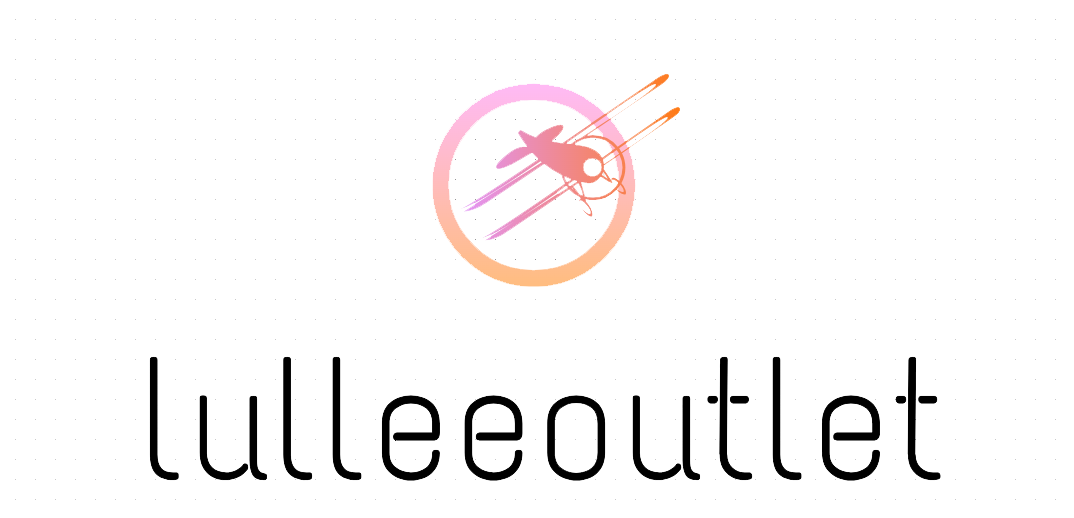


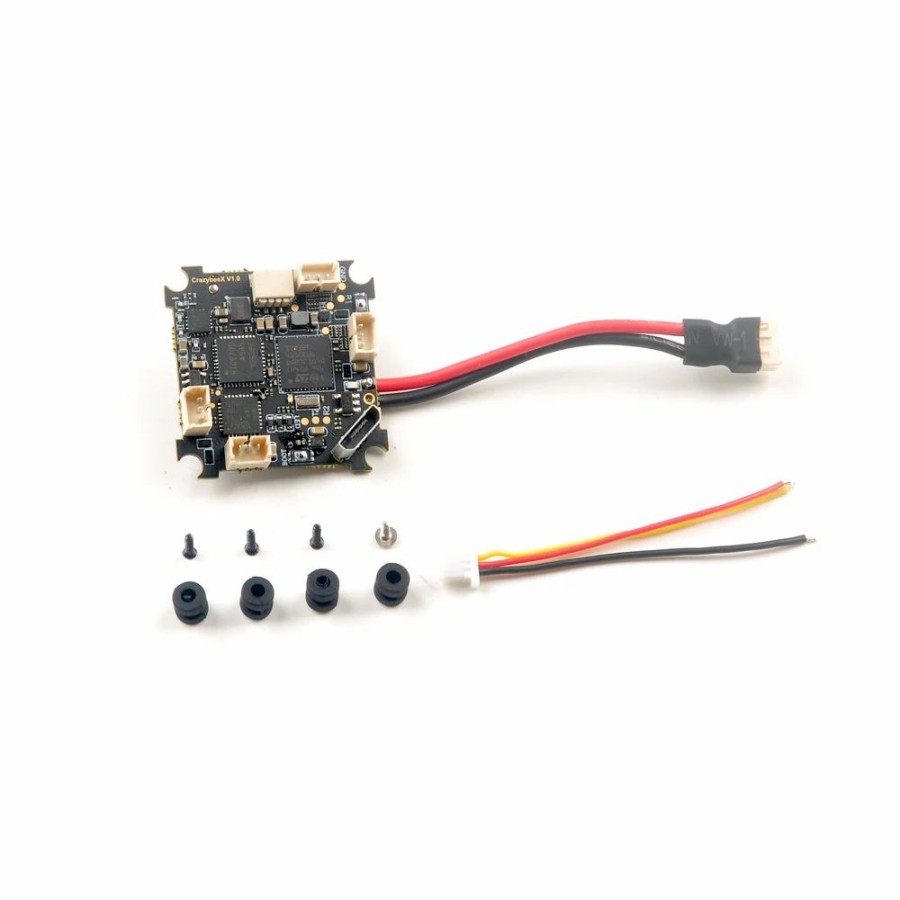

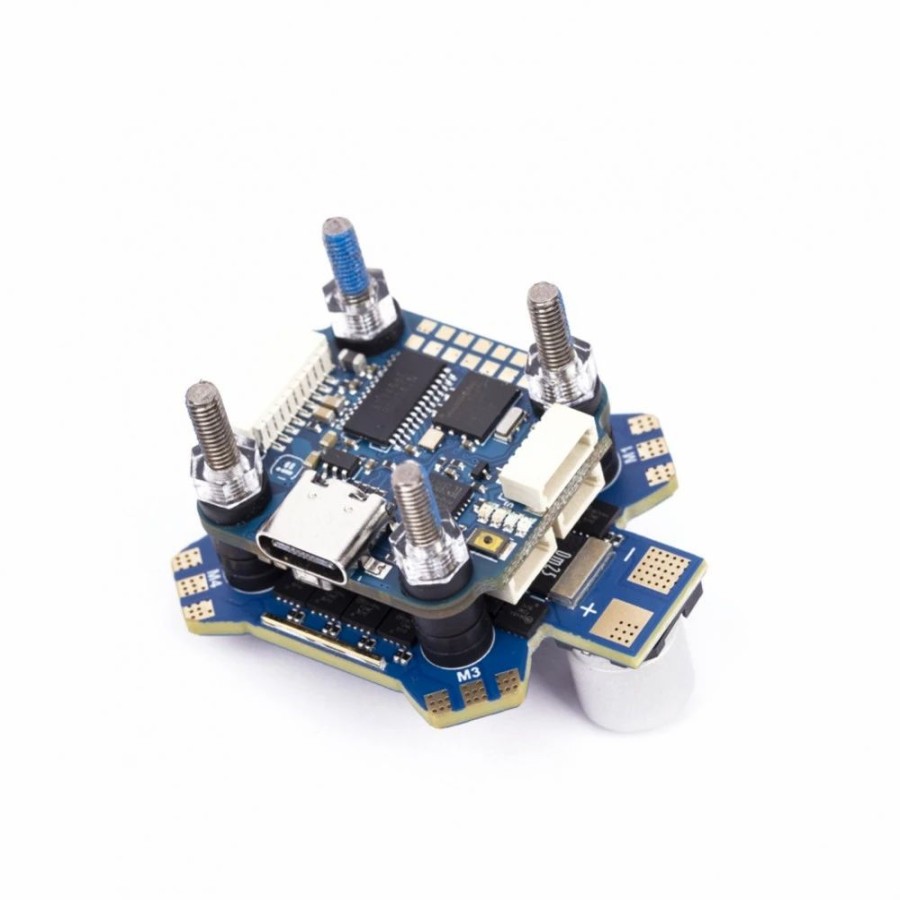



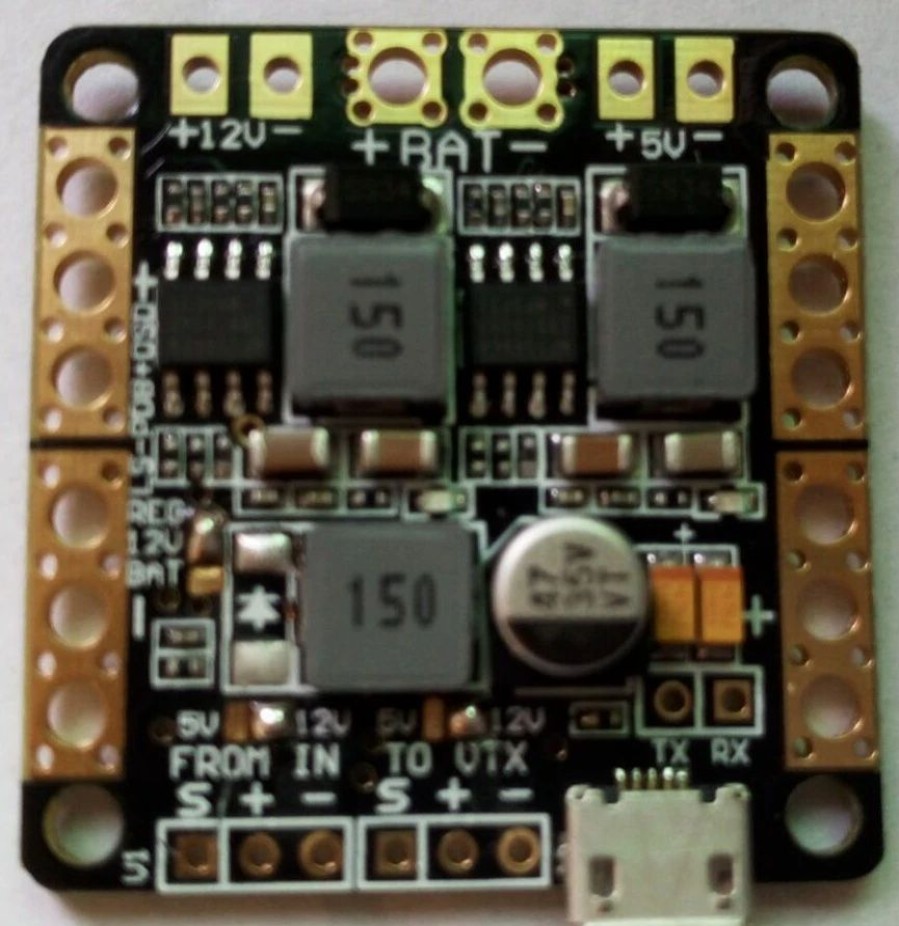




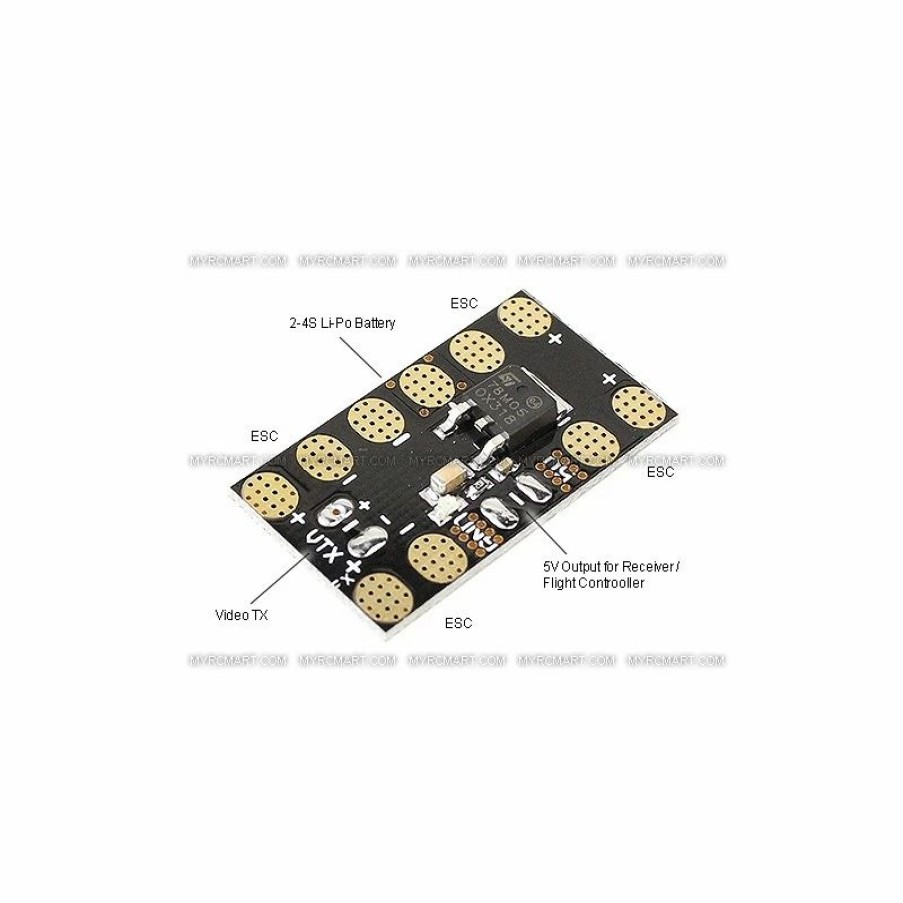


Reviews
There are no reviews yet.